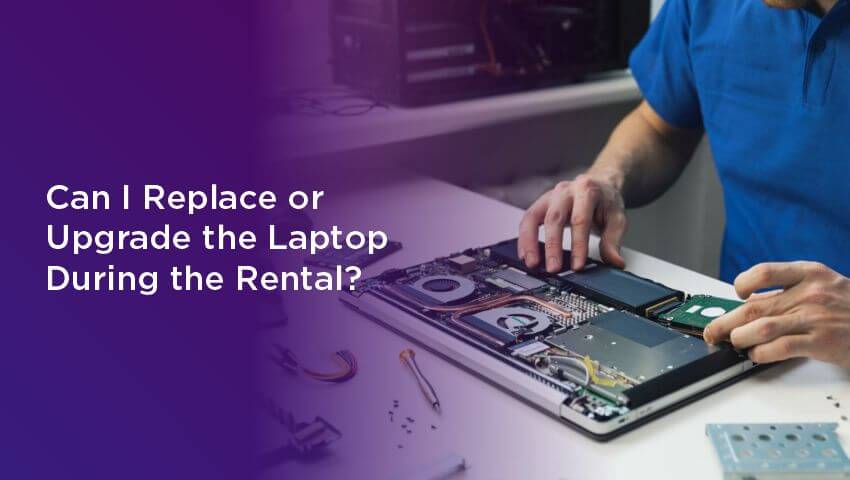Renting a laptop is a flexible and convenient solution for many individuals and businesses. However, situations can arise where the originally rented laptop no longer meets your requirements. Whether it’s due to changing project demands, software compatibility, or performance needs, the question often comes up: Can you replace or upgrade the laptop during the rental period? Let’s explore this in detail.
Replacement Options
Many rental providers understand that needs can change and offer options to replace the laptop mid-rental. This typically involves the following steps:
- Assessment of Needs: Communicate with your rental provider about why the replacement is needed. Common reasons include hardware issues, insufficient performance, or changing specifications.
- Availability Check: The provider will check their inventory to offer a suitable replacement. It’s advisable to specify your requirements, such as higher processing power, increased storage, or enhanced graphics capabilities.
- Replacement Process: Depending on the provider’s policy, you might need to return the current laptop before receiving the replacement. Some providers also offer doorstep exchange services for added convenience.
- Cost Implications: Replacing a laptop might involve additional charges, such as reprocessing fees or adjustments to the rental cost if the new device is priced higher. Always clarify these costs upfront.
Upgrading the Laptop
In some cases, you might not need a full replacement but rather an upgrade to enhance the current laptop’s capabilities. Rental providers may allow upgrades in the following ways:
- Hardware Add-Ons: Some providers offer hardware upgrades like increasing RAM, adding external storage, or including accessories such as a docking station or external GPU.
- Software Upgrades: If you require additional software licenses or tools, you can request the rental company to install them on the existing laptop.
- Exchange for a Higher Model: If hardware modifications aren’t feasible, the provider may suggest exchanging your device for a higher-end model that suits your needs.
Provider Policies
Not all rental companies have the same policies regarding replacements and upgrades. Here are a few aspects to consider:
- Flexibility: Some providers include free or low-cost replacements for hardware issues or defects during the rental period.
- Customization Options: Certain companies specialize in customizable rental plans, allowing easier mid-term upgrades.
- Turnaround Time: Check how quickly the provider can process your request, as project timelines might depend on it.
- Agreement Terms: Review your rental agreement for clauses related to replacements, upgrades, or penalties to avoid surprises.
Best Practices
To ensure a smooth replacement or upgrade process, follow these best practices:
- Communicate Early: Inform your provider as soon as you identify a need for change.
- Specify Requirements: Be clear about the performance or features you need in the replacement or upgraded laptop.
- Review Policies: Understand the provider’s terms to make an informed decision.
- Backup Your Data: Before returning the current device, ensure all your data is securely backed up to prevent loss.
Conclusion
Yes, you can typically replace or upgrade a laptop during the rental period, but the process depends on the provider’s policies and inventory availability. By understanding your rental terms and clearly communicating your needs, you can ensure your rented laptop continues to meet your evolving requirements efficiently. Always choose a rental provider known for their flexibility and customer service to make such transitions hassle-free.