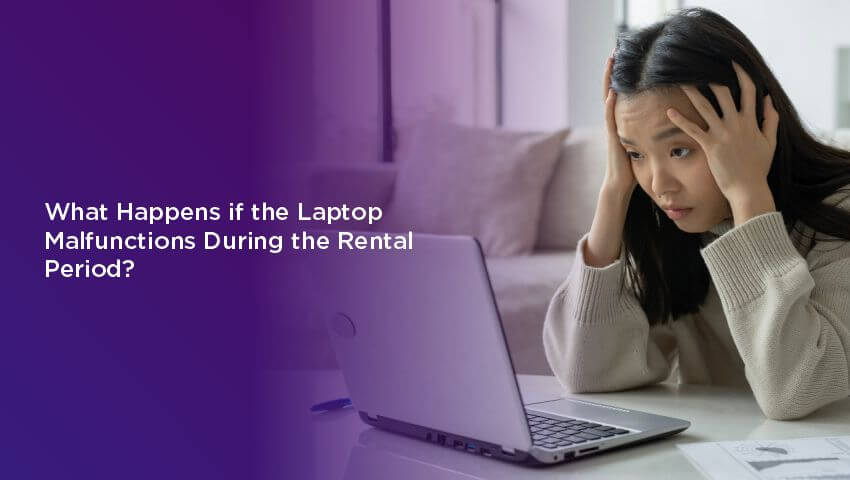Renting a laptop is an excellent solution for short-term or flexible computing needs. However, one common concern renters have is what to do if the laptop malfunctions during the rental period. Here’s a comprehensive guide to help you understand how such situations are typically handled and what steps you should take.
1. Check the Rental Agreement
Before renting a laptop, it’s important to review the rental agreement thoroughly. Most rental companies have specific terms and conditions addressing malfunctions and technical issues. This agreement outlines your responsibilities and the company’s obligations in case of equipment failure.
2. Report the Issue Immediately
If the laptop malfunctions, notify the rental provider as soon as possible. Prompt communication is crucial, as delays in reporting could result in complications or additional charges. Provide a detailed description of the issue and any error messages you may have encountered.
3. Technical Support and Troubleshooting
Many rental companies offer technical support to help diagnose and resolve minor issues. They may guide you through basic troubleshooting steps over the phone or online. Common issues like software glitches, minor hardware hiccups, or connectivity problems can often be resolved quickly.
4. Replacement or Repair
If the malfunction cannot be resolved through troubleshooting, the rental provider typically offers one of two solutions:
- Replacement: Most companies will replace the malfunctioning laptop with a similar model at no extra cost, provided the issue was not caused by user negligence.
- Repair: If the laptop requires repairs, the provider might take it back for servicing. In some cases, a temporary replacement may be provided to ensure minimal disruption to your work.
5. Determine Liability
Liability for the malfunction depends on its cause:
- Normal Wear and Tear: If the issue is due to normal use, the rental company usually covers the cost of repairs or replacement.
- User-Induced Damage: If the malfunction results from mishandling, accidental damage, or unauthorized modifications, you may be held responsible for repair or replacement costs. Check if the company offers damage protection plans to mitigate such liabilities.
6. Preventative Measures
To avoid malfunctions and potential liabilities:
- Handle the laptop carefully and use it within the specified guidelines.
- Avoid installing unapproved software or altering system settings.
- Regularly update software and maintain proper antivirus protection.
Conclusion
Laptop malfunctions during a rental period can be inconvenient, but most rental providers have clear policies to address such situations. By understanding your agreement, reporting issues promptly, and taking good care of the equipment, you can ensure a smooth rental experience. When in doubt, always communicate with your laptop rental provider to find the best solution.
Reliable providers, including RX Computers System, ensure replacements are quick and hassle-free to minimize downtime. Remember, normal wear and tear is usually covered, but damages caused by mishandling may result in extra charges. To avoid such situations, handle the laptop with care, use approved software only, and maintain proper antivirus protection. For a seamless rental experience, choose RX Computers System, where you get flexible plans, dependable support, and peace of mind. Contact us today to find the perfect laptop for your needs!